I've uploaded several files from the remote computer using the [Upload] button in the browser GUI but can't find them in the Linux folder tree. (I spent 30 minutes looking before posting this question.)
Where are uploaded files kept in the Linux file structure?
Normally in ~/.octoprint/uploads.
Do not mess with that folder. I don't know what you're trying to do, but don't. OctoPrint manages that folder along with print metadata. You can safely delete the entire contents of it if you want to mass flush your old prints, but do NOT just map it to a network drive and put things in it.
OK. Good to know. Thanks.
It was difficult to find because any folder which begins with a period (.octoprint) is hidden.
As @PythonAteMyPerl noted, you do not want to upload files yourself into that uploads folder. There is a way to get files uploaded automatically (for example from a network drive) by setting up a "Watched Folder". If you set that up, OctoPrint will watch that folder and upload files automatically and do the appropriate housekeeping activities to keep things working properly.
There are some YouTube videos out about how to do this. Joe Mike Terranella had a series of OctoPrint related videos, and one of them dealt with setting this up. Some of his videos are a little out of date. I haven't looked in a while, but here is the link to his OctoPrint Tutorial series. The third one is the one that deals with the watched folder.
If that is no longer current, others on here may have a link to more up-to-date instructions.
OutsourcedGuru: I know enough abut Linux to find the .octoprint folder, but there are 11 folders in it. I checked the data folder but not uploads. Thanks though,
Thanks for the pointer!
Late to the game in this discussion, but I wanted to share my experience that I have used samba to share the uploads directory (as well as others on my Pi) from the beginning of using Octoprint, and have NEVER experienced any side-effect or problem from using this "side" method to "upload" and remove files from the Octoprint environment for printing. In fact, simply copying a g-code file from my PC to the Octoprint uploads network share is the most often way I deploy a file for printing.
Having the uploads directory mounted as a filesystem on your PC (Windows, Linux, MacOS, etc.) enables significant advantages in terms of easy interfacing with other software and tools. While some slicers provide Octoprint upload and control support, not all do, and there are some common workflows (modify/test/repeat) that are much more awkward without direct access to the uploads folder. Editing g-code directly, for example.
I'm a software engineer, 35 years, with the majority of that spent developing HP's variant of UNIX, linux, Windows, heck everything from processor microcode to full-blown major app development.
In my moderately informed opinion there is no validity to the warnings expressed by @PythonAteMyPerl... it is quite safe to share the Octoprint uploads directory, and read/write to it directly.
And yet, if you bypass the standard upload from the web interface then it's not kicking off the analyze step which updates the metadata. The expected approach is to push to watched instead. Or feel free to use the GitFiles plugin.
Yes, there are trade-offs to bypassing the upload processing -- for example some of the plug-ins that provide more accurate time estimates, or layer progress displays. These require analysis of the g-code on upload, and in some plug-ins modification by insertion of additional markers to signal the plug-in during print.
100% valid concerns. However, if none of these apply -- as in my case, I don't use that stuff, I want as little as possible between the code I carefully tune and generate with the slicer, and what the printer actually sees. In my experience, I get the most reliable, quality results this way.
Being able to save directly from Notepad++ to the uploads directory, then refresh the file list in the Octoprint interface and click the print icon, may not seem like much of value, but it really shines when you're tuning to get first layer perfect, retraction settings perfect, etc.
When I know I want Octoprint to do pre-processing, I use the drag-drop to browser method. Rare.
Can I copy my gcode files from my pi back to a folder on my PC over the network connection from my octoprint or chrome browser?
Yes, you can download the gcode files from OctoPrint
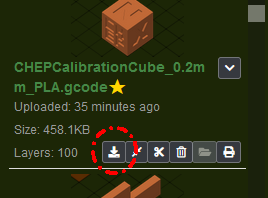
While you say I shouldn't map a drive to store files and use that mapped location to add/remove files... is there any reason why I can't map it to my NAS so files are never stored on the device itself? I don't plan on using any folder manager to manage them... I'll let Octo do that... just wondering if that would also be considered bad... and why?