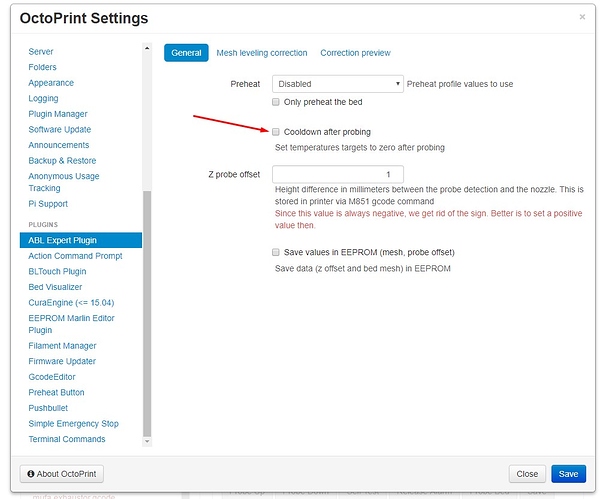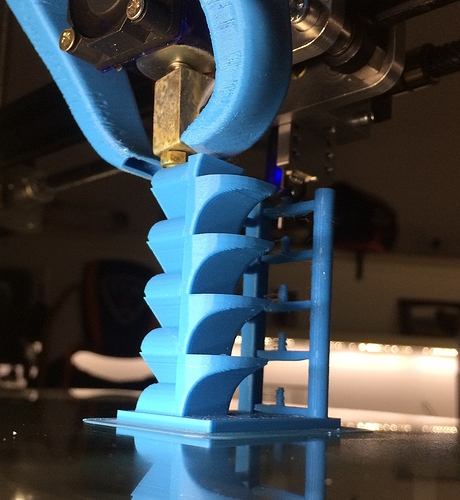Hello everyone,
I'm a newbie in this 3D printer world, but not new to CNC machines, and microcontrollers (arduino), I build a 3D printer this winter break and started printing 2 weeks ago, as I hate to move around with the SD card, so I installed OctoPrint on a Raspberry Pi 3 Model B Rev 1.2, so far I like it a lot, exactly what I wanted 
I tried printing a small cube, I did before, I uploaded the gcode to OctoPrint and hit Load and Print, it waited until the heater reached 225 degrees, than it started homing G29 and G28, but after this the target heater temperature was set to 0 AND IT CONTINUE PRINTING without heating .
I than tried a new model (which is still printing even now), it did the same thing, waited untill the temperature reached 225 degrees, did the homing and bed leveling, and than the target temperature was set to 0, while the printer was printing the part.
Any tips where to look for the error ?
Bellow is the start of my gcode, I didn't made a screenshot of the temperature graph, but after my current print will be finished I will start another one, maybe make a short video too.
;FLAVOR:Marlin
;TIME:8285
;Filament used: 31.8706m
;Layer height: 0.3
;Generated with Cura_SteamEngine 3.6.0
M104 S225
M105
M109 S225
M82 ;absolute extrusion mode
G28 ;Home
G29
G1 Z55.0 F6000 ;Move the platform down 15mm
G4 P15000 ;WAIT TO MANUALLY CLEAN THE NOZZLE
G92 E0
G1 F200 E3
G92 E0
G92 E0
G1 F1500 E-8.5
;LAYER_COUNT:251
;LAYER:0
M107 P1
G0 F3600 X124.605 Y117.48 Z0.3
;TYPE:SKIRT
G1 F1500 E0
G1 F2400 X126.964 Y115.081 E0.24339
G1 X127.35 Y114.714 E0.28192
G1 X129.889 Y112.461 E0.52748
G1 X130.292 Y112.127 E0.56535
G1 X132.951 Y110.068 E0.80863
G1 X133.382 Y109.757 E0.84708
G1 X136.2 Y107.866 E1.09258
G1 X136.647 Y107.587 E1.1307
G1 X139.563 Y105.903 E1.37429
G1 X140.034 Y105.653 E1.41287
G1 X143.067 Y104.167 E1.6572
G1 X143.545 Y103.952 E1.69511
G1 X146.666 Y102.674 E1.93908
G1 X147.163 Y102.49 E1.97742
G1 X150.366 Y101.425 E2.2216
G1 X150.874 Y101.275 E2.25992
G1 X154.151 Y100.427 E2.50479
G1 X154.67 Y100.311 E2.54326
G1 X157.988 Y99.689 E2.78747
G1 X158.504 Y99.61 E2.82523
G1 X161.849 Y99.211 E3.06893
G1 X162.379 Y99.166 E3.1074
G1 X165.764 Y98.994 E3.35259
G1 X166.289 Y98.985 E3.39058
G1 X169.649 Y99.04 E3.63368
G1 X170.178 Y99.067 E3.67199
G1 X173.537 Y99.35 E3.91585
G1 X174.065 Y99.412 E3.95431
G1 X177.416 Y99.925 E4.19954
G1 X177.934 Y100.023 E4.23768
G1 X181.227 Y100.757 E4.48175
G1 X181.742 Y100.89 E4.52022
G1 X184.972 Y101.844 E4.76386
G1 X185.471 Y102.009 E4.80188
G1 X188.639 Y103.181 E5.04624
G1 X189.129 Y103.382 E5.08455
I'm using OctoPrint 1.3.10 running OctoPi 0.15.1, the printer board is an MKS Gen 1.4, loaded with latest 1.1.9.
Thank you for any suggestions!