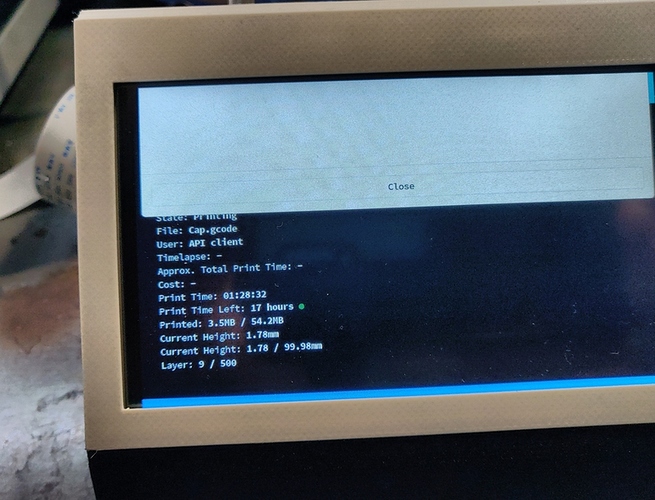Hello everybody,
I hope you all had some nice Christmas holidays. So far anyway  because I have a question / problem, and I can't find a solution via search...:
because I have a question / problem, and I can't find a solution via search...:
I've gotten a (Elcrow 5 ") touch display as a gift and put it into operation - runs as smoothly.
Now, of course, I wanted to install the Touch UI plugin, but now I've the !problem that I get a window / overlay shown, and can not click away / tilt away, even, when I click on "Close". Please excuse the worse Pic, hope you can see the Problem anyway 
The other elements of Touch UI I can - as far as they are accessible and are not covered by the overlay - easily use.
What is that overlay and, above all, how can I get that away?
Here on my Raspi 3B + OctoPI / Octoprint is running in its newest version. This is my /etc/default/touchui:
# Configuration for /etc/init.d/touchui
# The init.d script will only run if this variable non-empty.
TOUCHUI_USER=pi
# Where is the xinit file locatated
TOUCHUI_DIR="TouchUI-autostart"
# And what xinit file are we looking for
TOUCHUI_FILE="chromium.xinit"
# TouchUI server port
TOUCHUI_PORT="8888"
# Command to hide cursor and window-manager before launching chromium
#TOUCHUI_EXECUTE=""
# Change chromium bin location
CHROME_BIN="chromium-browser"
# Path to the xinit executable, use this to override the default setting "/usr/bin/xinit"
#DAEMON=/path/to/xinit/executable
# What arguments to pass to xinit, usually no need to touch this
DAEMON_ARGS=/home/$TOUCHUI_USER/$TOUCHUI_DIR/$TOUCHUI_FILE
# Umask of files touchui generates, Change this to 000 if running touchui as its own, separate user
UMASK=022
# Process priority, 0 here will result in a priority 20 process.
# -2 ensures touchui has a slight priority over user processes.
NICELEVEL=-2
# Should we run at startup?
START=yes
# Should Chromium start with touch events? (false or true)
FORCE_TOUCH=false
# Enable or disable the screensaver
DISABLE_SCREENSAVER=true
# Autodetect OctoPi port number
AUTODETECT_PORT=true
Live long and prosper,
Thomas