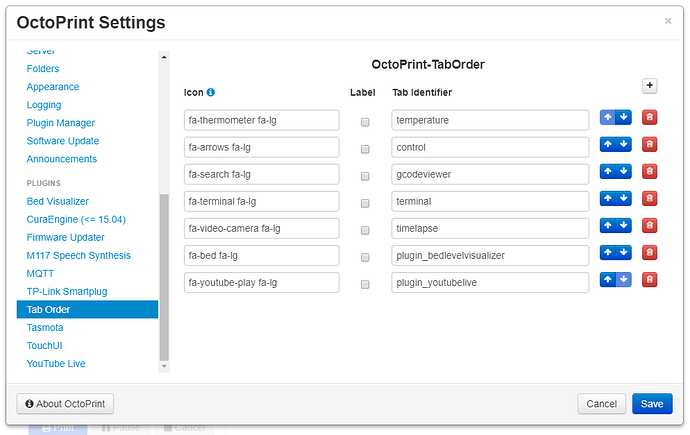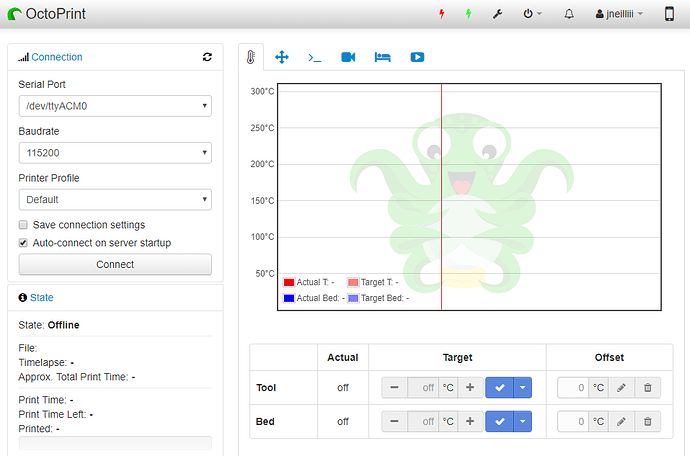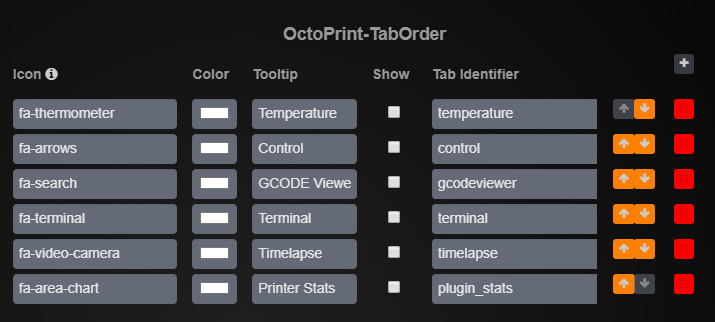Just released a new version of my OctoPrint-TabOrder plugin. Getting the idea from @ntoff I have integrated an icon option and the ability to hide the text completely. Give it a try and let me know how it works out and any ideas for improvement.
Supports fontawesom 4.7.0 icon class names in settings, even allows for stacking classes to achieve different sizes...
In the past I used both plugins, now I can use the single one, great. Thank you!
Possible improvements:
- Put a short description in top of the Settings: how to add custom-plugins and how to identify the tab-id.
- Add Tooltips to the icons
BR
Olli
Thanks. Settings help noted, the info icon next to the icon header is a direct link to the fontawesome icon list as reference. For the tooltips, would you want that configurable or just use the tab name for when it's being hidden?
It would be nice to add an individual text to the tooltip. The default text could be the label name.
You asked, you shall receive...plus some. Newest release has tooltip options as well as color control of the icon.
Color control is also a nice feature!
You droped the lables, right? Needs too much space, I think.
You add the "How to" to your homepage, but what about putting the info to the settings-page?
I think if someone use only the "standard-tabs" and after a while a new plugin is installed, he needs to know how to add this to the taborder-plugin without looking to the homepage.
What do you think?
The text on the tab will not show if you uncheck the show checkbox on the row of the tab.
As for the instructions for settings for new plugins later, I don't really like cluttering up the settings dialog with a bunch of how-to information that is readily available on the read-me. I will however link to that page from the settings, similar to how I do for the icons, next to the Tab Identifier column heading.
I've actually been thinking of an approach to read in the identifiers from the existing tabs into a select list, to allow the user to just pick it from a pull down when they add one, which would eliminate the confusion all together.
Good Idea.
Thanks for this plug-in. Cleans things up nicely.
I did try moving one of the tabs up in the list and it appeared to duplicate the line? I just canceled out.
Hey, that's awesome. This would really make coding a portable interface that much easier.
I like this plugin, but it doesn't seem to let you move tabs from other plugins to arbitrary positions in the tabset. I can get it to add an icon to those tabs, but they are still always after the "system" tabs, and they are always in the order that the plugins were installed. Perhaps I'm missing something? Or perhaps the print history and printer statistics plugins are somehow incompatible with this?
Make sure when you are adding the external plugin that you dont include the "#tab_" in the tab Identifier field. So for the stats plugin it would be "plugin_stats"
Yeah, I've had that happen too, something to do with how I'm binding to the data. It typically only happens with the first one you move and the duplicate can be easily deleted once you get them added.
Yup, that was it. Since I was looking at the page source to get the tab identifier, and the tab_ portion is only present on those tabs, it wasn't obvious. Could you PLEASE put a tooltip behind an info icon next to the Tab Identifier label that gives this info?
Also, could you change "Show" to "Show Label" or "Show Text"? It's not obvious what it actually does until you get an unexpected result...I thought it was going to hide the tab, not the label, when I tried it 
And yes, I know if I want something to go away, I should disable or remove the plugin, but I had reasons 
Yeah, that duplicate thing hit me on the first tab I moved, too.
Just published new release 0.5.0 that makes adding tabs way easier. It will load the list of available tabs from the ui into a list of tabs you can just click the add button on. Any tabs that are unassigned will follow default behaviour and be at the end of the tab order without any icons, etc.
Better. Like adding the extra plug-ins. Still have duplicate weirdness. Happens more than just the first time. The order of the tabs doesn’t always match the order in the list. Maybe that’s related to the duplicate weirdness.
Same here.
I finally got it without doubicates or strange order. Everytime I changed the tab-order I restarted octoprint.
Now it is working great!
Thanks for the Plugin!
Is anyone using this plugin with TouchUI hassle free?
You know, I have it installed on my pi, but haven't tried touch ui since developing the plugin. What type of trouble are you running into?