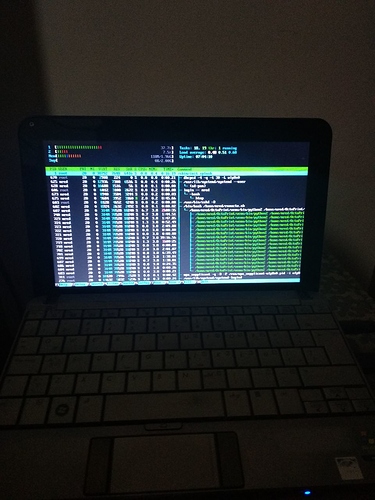Hi,
I found a guy who sells an Hp mini 2140 (Intel Atom N270 Processor 1.60GHz , 2GB Ram) for about the same price a RPi3, even a couple of dollars cheapper. It seems like a good choice since I would get a kind of UPS (laptop battery), screen, keyboard/touchpad, Wifi and I could just install any linux distro to setup octoprint.
I own an old 256MB Raspberry Pi, I have read it has low performance for Octoprint at the same level or even lower than the not recommended Pi0, would it still be a better choice to get the RPi3 for octoprint or the netbook would be a better choice?
I found this paper about an N270 vs Cortex-A53, however I can't understand the implications of this information regarding octoprint.
I am not looking for energy efficient or easy of install, I am interested in better performance, I installed octoprint on an Core i5 laptop running ubuntu server just to check if I could have any issues with installing, however I can't use this laptop to run the printer)
It depends 
compared to each other they are relatively even.
some things are a little better. on the pi other on the intel.
I doesn't know if octoprint takes advantages off multiprocessor setups.
for how much can you buy it?
When you buy a good set in germany you have to pay around 70€.
So the Pi isn't really cheap.
I have an old laptop here that I’m not using, I just preferred the pi because it’s size, that I could easily integrated in my printer setup.
that's the issue, getting the RPi3 is about $50 for me, that netbook is about $34.
I think for $34 it is a no brainer.
When you use only 1 printer with a c270/c310 cam it is a nice setup.
1 Like
I routinely watch my Conky TFT interface and I'm sure that it's using all four cores.
I don't know, but if I were thinking of going off-brand for a replacement Raspberry Pi 3B, I think I'd look at the Raspberry competitors within that same space.
1 Like
The NanoPi M4 looks very good, and it is open source not as the raspberry pi which is mostly closed source.
thx for the link
1 Like
Well, I just bought the laptop, it should arrive by saturday in the morning, I will report everything here, I have never used Octoprint, what could be a good "stress test", I mean, I will attach a camera to make timelapses and RT monitoring, is there any specific model I can print to check the performance?
round shapes with many points are getting mostly every printer down 
Has been a long time since I posted this, I have been using the pc since then. It is working without any issues, the main problem was configuring the wifi driver in Linux, I installed archlinux.
My longest run has been ~12 hrs, I am using mjpg-streamer (in yuv format) with a cheap usb webcam I had laying around for timelapses and monitoring with Telegram-bot. The only issue is the power consuption, it is not high but it is more than a raspi (about 15W) but the advantage is I can use my UPS only for the printer and the laptop directly to a power socket, in the case of power outage the laptop battery works.
Picture of HTOP while printing:
Processor varies from low to medium usage
2 Likes
yeah when you have more printers in the future it becomes more and more eco.