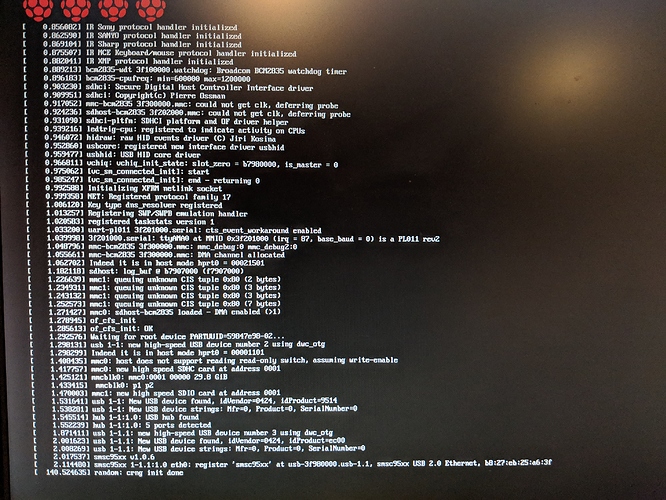I tried that too and now to top it all off. My Raspberry can't be seen by my network. Wired or Wireless. Go Figure.
I note that I've installed more Raspbian and OctoPi images than I can remember. I wrote a database program and I put tiny labels on the microSD and their respective SD adapters. I'm now up to 164 as an ID tag for the last one I did today.
- I follow the basic instructions on the OctoPi repository. I always use Etcher. I note that in some cases (like in Windows) it tries to unzip the file it downloaded but this is not preferable, let Etcher have the zip version.
- My network has both 2.4Ghz and 5Ghz zones (I only have a Raspi3B and Zero's which only support 2.4Ghz). My zone displays on devices like an iPhone wi-fi connect page (it's not hidden).
- I edit the
/boot/octopi-wpa-supplicant.txtin each case. - I boot them up and they always connect unless I've made some typo.
And by "they work", I mean that since I do so many of these I have to edit my workstation's ~/.ssh/known_hosts file to remove the last "octopi" or "raspberrypi" entry.
I might put a monitor/keyboard/mouse onto the Raspi to see what happens when it boots. You can then do an ifconfig locally to see if anything binds to either adapter. When you suggest that Ethernet isn't working then you'd need to go this route. It's possible that it's not even booting.
As discussed earlier in this thread, on my router I make sure that I've issued a valid network address like 10.10.10.0/24, for example.
Interpret the LEDs on the Raspi and see what it's trying to tell you.
Upon power up my RPI based Octopi works fine and has no WIFI connectivity issues......but after 2-3 days, while it shows in the router as connected, no local host on its subnet can ping it, much less connect....it takes a power cycle on the RPI and its back operational...
its a straightforward classic install of Octopi on the RPI with no deviations or changes....
its almost like its related to the renewal of the router's DHCP lease to the Octopi, although I cant tell what that period is, but its repeatable like clockwork...like it renews but loses IP routing connectivity....no other issues on the network...
any suggestions?
I'm using the Pi Model 3 B, flashed octopi-stretch-lite-0.15.1 to a 32GB microSD with Etcher, can't seem to get it to connect. It gets stuck at line " random: crng init done", not sure if this is supposed to happen...
What I've tried (basically everything from the troubleshoot):
-
flash using Win32DiskImager
-
using a different microSD card
-
using 5V 3A power adapter
-
using Notepad++, also Atom text editor
-
checking router's set-up/control page, Angry IP Scanner
-
connecting Pi through an ethernet cable (with the following octopi-wpa-supplicant.txt, not sure if I'm supposed to comment out the wifi settings when using ethernet?), but still don't see it under "connected devices" on router's set-up/control page.
Other info:
-No, I don't have a hidden SSID.
-Yes, it's on 2.4G, not 5G.
-Yes, I have good Wifi reception and the Wifi module is working. Installed NOOBS previously to confirm. Was able to see it under "connected devices" on router's set-up/control page.
-Yes, I'm Canadian. 
My octopi-wpa-supplicant.txt:
# Use this file to configure your wifi connection(s).
#
# Just uncomment the lines prefixed with a single # of the configuration
# that matches your wifi setup and fill in SSID and passphrase.
#
# You can configure multiple wifi connections by adding more 'network'
# blocks.
#
# See https://linux.die.net/man/5/wpa_supplicant.conf
# (or 'man -s 5 wpa_supplicant.conf') for advanced options going beyond
# the examples provided below (e.g. various WPA Enterprise setups).
#
# !!!!! HEADS-UP WINDOWS USERS !!!!!
#
# Do not use Wordpad for editing this file, it will mangle it and your
# configuration won't work. Use a proper text editor instead.
# Recommended: Notepad++, VSCode, Atom, SublimeText.
#
# !!!!! HEADS-UP MACOSX USERS !!!!!
#
# If you use Textedit to edit this file make sure to use "plain text format"
# and "disable smart quotes" in "Textedit > Preferences", otherwise Textedit
# will use none-compatible characters and your network configuration won't
# work!
## WPA/WPA2 secured
network={
ssid="Ken2.4G"
psk="7788792238"
}
## Open/unsecured
#network={
# ssid="put SSID here"
# key_mgmt=NONE
#}
## WEP "secured"
##
## WEP can be cracked within minutes. If your network is still relying on this
## encryption scheme you should seriously consider to update your network ASAP.
#network={
# ssid="put SSID here"
# key_mgmt=NONE
# wep_key0="put password here"
# wep_tx_keyidx=0
#}
# Uncomment the country your Pi is in to activate Wifi in RaspberryPi 3 B+ and above
# For full list see: https://en.wikipedia.org/wiki/ISO_3166-1_alpha-2
#country=GB # United Kingdom
country=CA # Canada
#country=DE # Germany
#country=FR # France
#country=US # United States
### You should not have to change the lines below #####################
ctrl_interface=DIR=/var/run/wpa_supplicant GROUP=netdev
update_config=1
Photo of when it boots (with only HDMI connected, no ethernet or anything):
It's my first time using Raspberry Pi, a complete newbie. I might be missing something obvious, please have patience.
The default DHCP lease is often a day. Feel free to go into your network router and adjust this to three weeks.
Also, you didn't mention which workstation operating system you're using (Windows, OSX, Linux). OctoPi broadcasts its hostname best on Bonjour, for what it's worth. So if you installed that service on Windows it might behave better.
Its windows8.1....It's not a hostname issue...I try to ping directly with its ip address....shows leased and connected on the wifi subnet with that ip in the router, but wont answer ping or broadcast ping (arp -a) after a few days....am now going to have it crontab reboot every night at midnight and see if the problem disappears since rebooting it allows it to communicate again on the subnet...this happens on RPIOW and RPI3b+ that I have using the standard Octopi image installed per instructions...
I followed these.. OctoPrint.org - Download & Setup OctoPrint .dont see any significant differences in the install instructions...
OH MY GOD! THANK YOU! THAT FIXED IT!!! I thought I'd have to wait days for a response ;-;;
Couple things the guide did differently (For those who run into this same problem in the future @hwurzburg ):
-
Download directly using "curl" through command prompt.
-
Install Bonjour.
-
Burn the .zip file directly, not the .img file inside. (This is actually a lot faster too!)
-
include "key_mgmt=WPA-PSK" in the octopi-wpa-supplicant.txt (I don't think this is what fixed it, but hey it's working
 )
)
@xKen The new problem is that some of these browsers or operating systems want to try to help you by automatically unzipping the download and end up tweaking something.
Windows is affected by not only the DHCP server's lease (if it's trying to find octopi.local) but it's also affected by its own arp cache, for what it's worth. The arp cache empties out after some amount of time which nobody knows other than the geek who wrote that document.
Somehow this feels more like a router-based problem than it does your Raspberry. If it were me, I'd wait until the problem shows up again (having put a keyboard/monitor/mouse on the Raspberry) and then run an ifconfig locally on the Pi to see if the wlan0 has its RUNNING flag.
Greetings,
I am having an interesting problem with getting OctoPi to work with my Raspberry Pi 3. Before, I followed the exact steps of everything (flashing to a freshly wiped microSD card, editing the wpa file properly with Notepad++, putting in microSD card before using a wall outlet power supply to turn it on) and it worked instantly at school. However, now that I am home the octoprint is not showing up at all. I have changed the
- Changed the wpa text using Notepad++
- Wiped the microsd card and reflashed it
- Confirmed with my home internet that octoprint was indeed connected (still got nothing from the octoprint.local)
- Used a different microsd card
- Used an entirely different router that I had used and worked at school (still no good)
- Plugging in an HDMI does nothing (I assumed it was suppose to let me edit it/check that it works) so I don't think I can get diagnostic info atm...
- There is a solid red LED. A green led flashes every now and then (no pattern it seems)
So its my understanding that the raspberry pi is working and connected, but I can't access it from the outside. Very sad/annoyed because it was perfect the first time but now not working at all  anyone have advice?
anyone have advice?
Been struggling to get my pi 3 to connect through wifi, made changes to wpa_supplicant.conf as instructions said and didnt get it to work. got it working with some interface changes, but suddenly stopped working.
Decided to start over, and thist time didnt change anything in wpa_supplicant.conf, i just used raspi-config to change localisation settings, and then it allowed me to change wifi settings and wifi started working instantly.
Nightly rebooting did not resolve the issue...it still happened sporadically...finally, resolved..... it was indeed a router issue....I was also having issues keeping my printer on-network....I replaced the wireless router with another one and haven't had an issue since....as a bonus, I increased my traffic speeds by 4x to the internet on 5G with the same host adapters....the Spectrum cable modem/router's 5G wireless/routing apparently was the issue...no problems for several days now since I replaced the router function with a new one....my wifi printer doesnt become un-reacheable either...
Hi,
I've been having difficulty getting octoprint to work via wifi. I have octopi installed on my rapsberry pi 3b+ and it works when I connect to the IP address when the pi is connected to the network via ethernet. I then SSH into the pi and enter the ifconfig command and it shows the following:
eth0: flags=4163<UP,BROADCAST,RUNNING,MULTICAST> mtu 1500
inet 192.168.1.238 netmask 255.255.255.0 broadcast 192.168.1.255
inet6 2a01:4c8:143c:aad1:6026:80b3:3a2a:2a14 prefixlen 64 scopeid 0x0
inet6 fe80::ca6b:aec0:e419:da45 prefixlen 64 scopeid 0x20
ether b8:27:eb:48:91:e6 txqueuelen 1000 (Ethernet)
RX packets 373 bytes 80161 (78.2 KiB)
RX errors 0 dropped 1 overruns 0 frame 0
TX packets 255 bytes 44048 (43.0 KiB)
TX errors 0 dropped 0 overruns 0 carrier 0 collisions 0
lo: flags=73<UP,LOOPBACK,RUNNING> mtu 65536
inet 127.0.0.1 netmask 255.0.0.0
inet6 ::1 prefixlen 128 scopeid 0x10
loop txqueuelen 1000 (Local Loopback)
RX packets 74 bytes 18380 (17.9 KiB)
RX errors 0 dropped 0 overruns 0 frame 0
TX packets 74 bytes 18380 (17.9 KiB)
TX errors 0 dropped 0 overruns 0 carrier 0 collisions 0
wlan0: flags=4163<UP,BROADCAST,RUNNING,MULTICAST> mtu 1500
inet 192.168.1.115 netmask 255.255.255.0 broadcast 192.168.1.255
inet6 2a01:4c8:143c:aad1:3063:6e05:3a0c:3844 prefixlen 64 scopeid 0x0
inet6 fe80::7865:ab73:7274:3805 prefixlen 64 scopeid 0x20
ether b8:27:eb:1d:c4:b3 txqueuelen 1000 (Ethernet)
RX packets 66 bytes 9481 (9.2 KiB)
RX errors 0 dropped 0 overruns 0 frame 0
TX packets 120 bytes 31467 (30.7 KiB)
TX errors 0 dropped 0 overruns 0 carrier 0 collisions 0
This suggests that the wifi connection is working as it states running next to the section marked with wlan0. However, when I unplug the ethernet cable and go to the wifi IP address of 192.168.1.115 the browser wont connect. It is also goes from being discoverable on angryIP scanner when connected via ethernet, to disappearing when the ethernet cable is removed.
Any help on this is much appreciated.
Both your wifi zone and your Ethernet network have the same IP network assigned (192.168.1.0/24) for what it's worth. I'm not sure if your wifi router is in bridge mode or what. What's challenging for you on your workstation is that you should only have one device with a default gateway assigned (don't include a default gateway for both Ethernet and wifi adapters, in other words).
Can your Ethernet-connected (only) workstation reach anything else that's attached to the wifi network or does it similarly fail? The problem could be your router itself.
On my own workstation (macOS), I can run something like route get 192.168.1.0 and it would give me a report of how my packets would try to get there. I can also do a netstat -nr and it will show me the routing tables that it's built. You'd be interested in both the default route (making sure that when your Ethernet cable is disconnected it's now the IP address of your wifi adapter). You're also interested in the 192.168.1/24 route. A reference to link#6, for example, here would mean "the sixth device as seen in an ifconfig report`.
Hello everyone , i'm having some network issues
I instaled octopi into my raspberry, it was working fine but suddently my network fell and neither the pi nor the phones or the computer internet worked anymore
The inner network is working properly
By the way, i have two routers and THE ONLY COMPUTERS AND PHONES wich lost the internet are the ones connected to the same wifi that the pi has.
When i shutdown the pi, the network restores itself and it works fine
And the problem is intermitent, sometimes everything works fine then crashes, 5 minutes works again and then 10 minutes later crashes again......
I'm becoming a little bit desperate, so please, i'm begging you, someone has any idea of what the heck is going on?
PS: is my first pi and my first printer, and i'm not the brightest person with networks, so, small word please 
Hi there everyone,
I am having an interesting issue here.
I am running octoprint in rapberry pi 3 model B and is working perfectly, not any issues whatsoever. Now, I am trying a little upgrade of my raspberry pi to a model 3 B+, just switching the SD card from one to another.
We connect the device vía ethernet and whereas in the raspberry pi 3 model B I was not having any connection troubles, I do not manage to make the connection work in the new raspberry pi 3 model B+ . When I connect the ethernet cable in the model B ans switch it on, the LEDs below the ethernet plug start blinking giving the feedback that the connection is OK. Well, I do not have that feedback when using the model B+.
I've checked the files in te SD and all seem fine.
Any idea why this could happen besides the fact that maybe (just maybe) the ethernet port in the new board could be damaged?
Thanks in advance!
How long ago did you start with the non-plus 3? It could be that the sd card contains a kernel that doesn't support the 3+. In that case, you would have to put the card back into the non-plus, ssh into it and run sudo apt-get update && sudo apt-get upgrade. Once that has completed, you should be able to use the SD card in your 3+. Note that the 3+ needs a beefier power supply than the 3 though.