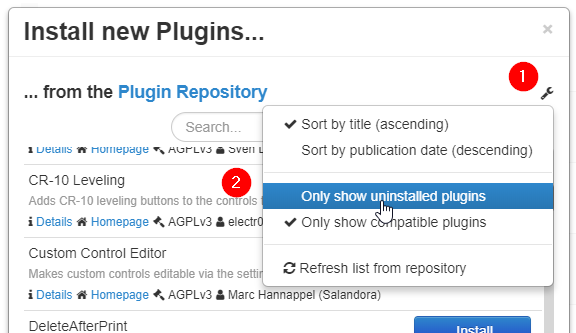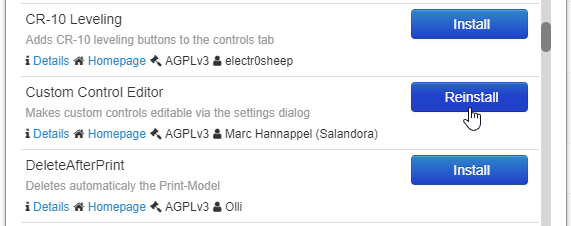This is a known issue with pip 10+ (as also included on OctoPi 0.15.0) and OctoPrint up to 1.3.8. OctoPrint 1.3.9 will contain a fix for this, as will OctoPi 0.15.1.
A workaround until either is released is to downgrade pip to version 9.0.3, restart your server and reinstall the affected plugin through the plugin manager.
-
On OctoPi connect to your OctoPi instance via SSH, then do this:
~/oprint/bin/pip install pip==9.0.3 sudo service octoprint restart -
On a manual install:
cd /path/to/OctoPrint ./venv/bin/pip install pip==9.0.3Then restart your server.
Note
The plugin manager by default will only show you plugins in the repository browser that you do not have yet installed. You change that though through the provided menu:
If this option is unchecked you can easily reinstall already installed plugins through the "Reinstall" button:
You can find more information about the incompatibility in these two tickets: