When leaving logs or configuration files, please format them properly. Things like # a comment will appear poorly if you don't:
a comment
Additionally, it's just a lot harder to read poorly-formatted blobs of text.
To format your code, press the "preformatted text" format button and then put your config files, code, or logs where it says "type or paste code here".
Here's what the preformatted text button looks like:
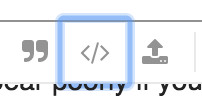
An alternate way is to insert three backticks before and after your code. (a backtick is often on the same key as the tilde symbol).
```
log file text here
# config files here too
```
Look at the preview of your post. It's worth spending the time to do this as you are asking others to spend time reading your post. A small investment of your time shows you care.
(Yes, there are other ways to do this- it's markdown, after all. But these three are easy to explain.)