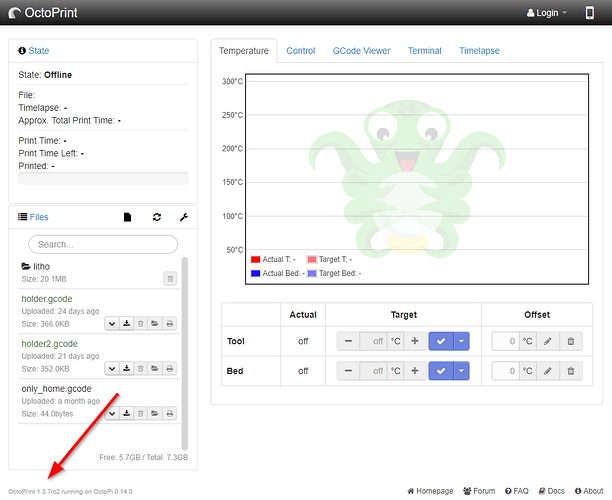To help with problem analysis, it's important to share what software versions you are even running. This FAQ entry is going to tell you how to find out the current version of OctoPrint and the OctoPi OS image.
OctoPrint
You can find out OctoPrint's version by taking a look in the lower left corner of its web interface:
If you don't have access to the UI you can find out that information via the command line as well:
-
on OctoPi
~/oprint/bin/octoprint --version -
on a manual install
/path/to/OctoPrint/venv/bin/octoprint --version
OctoPi
If you are running OctoPrint 1.3.6 or higher, your version of OctoPi will be displayed next to OctoPrint's version in the lower left corner of the web interface (see the above screenshot).
You can also find out your OctoPi version by SSHing into your OctoPi instance and then doing cat /etc/octopi_version:
pi@octopi:~ $ cat /etc/octopi_version
0.14.0
OctoPi 0.14 and newer will also print the version directly on login via SSH:
------------------------------------------------------------------------------
Access OctoPrint from a web browser on your network by navigating to any of:
http://octopi.local
http://192.168.1.235
https is also available, with a self-signed certificate.
------------------------------------------------------------------------------
This image comes without a desktop environment installed because it's not
required for running OctoPrint. If you want a desktop environment you can
install it via
sudo /home/pi/scripts/install-desktop
------------------------------------------------------------------------------
OctoPrint version : 1.3.7rc2
OctoPi version : 0.14.0
------------------------------------------------------------------------------
pi@octopi:~ $