Just got stuck in the setup wizard at the online connectivity check, both buttons for enabling or disabling don't work and back/next buttons just lead to the popup to select enable or disable which doesn't work...
After some try n error i finally found the cause to be using an umlaut in the username at the previous point of the wizard - no user gets created, no login but it moves to the next point without error and then it's stuck at the online connectivity check
simlpe solution would be a hint in the wizard to not use such characters 
Sounds like a bug, perhaps you should create a bug report https://github.com/foosel/OctoPrint/ The only difficult part might be getting at the logs, you'd need to ssh into the pi to retrieve them if you can't get into octoprint's interface. Some help on how to find the logs is here https://discourse.octoprint.org/t/where-can-i-find-octoprints-and-octopis-log-files/299
I'm running into this issue as well. Double checked and only used a-z characters for the username.
I noticed this line is logged whenever I click either enable or disable the connectivity check: ConfiguredLoggers has not changed. Not saving. packed_core.js:1411:250 (using Firefox)
Not sure if that is relevant. Am following along with the guide to install on top of Raspberry Pi OS (Pi 3 model B1.2, Bullseye)
@hexaprint ![]()
You noticed this?
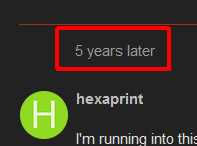
A lot, and I mean a very lot of things have changed since then.
Please open a new thread in Get Help with all requested informations.
You mean this one?
You may try:
Thank you will try the Bash script